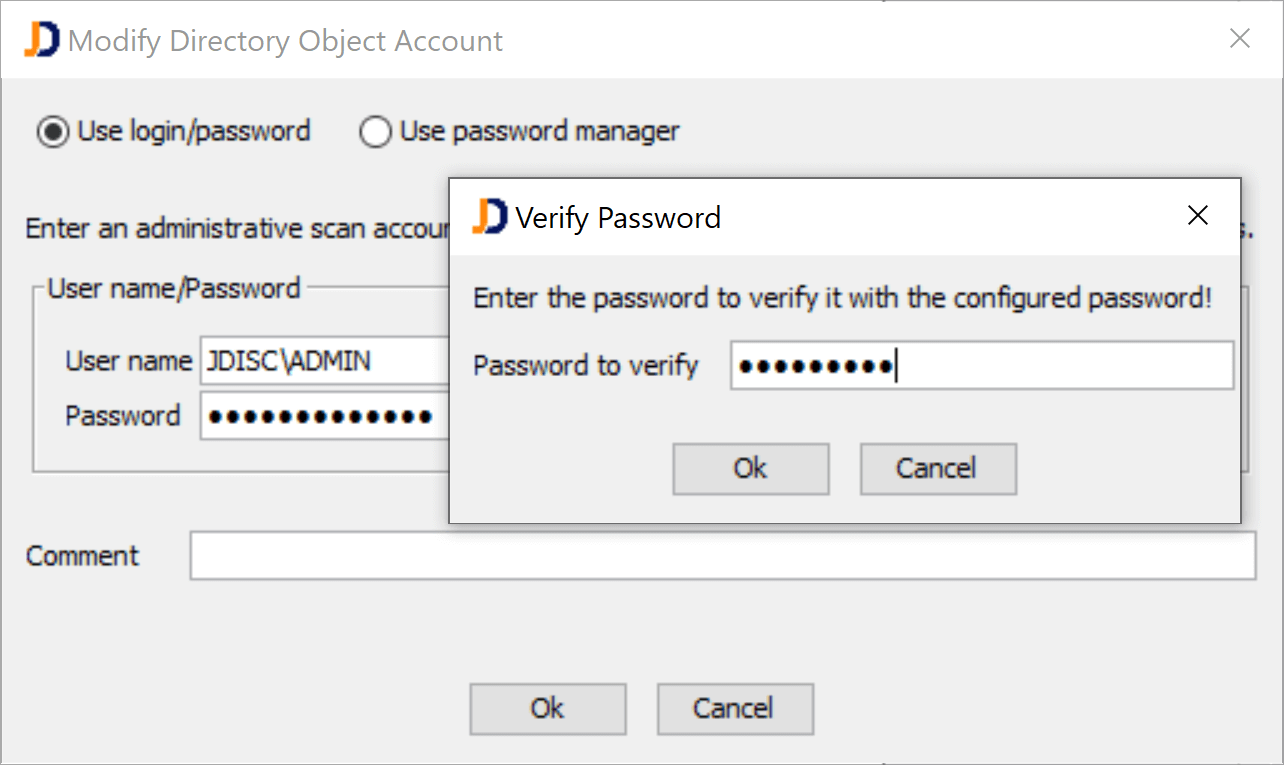Verify Passwords

In order to scan devices properly, JDisc Discovery users need to configure access credentials. For security reasons, we do not display the passwords in clear text (neither in the UI nor in the logs). But how do you verify that you made no mistake when you entered the password? Misconfigured passwords lead to an access denied error or even worse in locked accounts.
So far, it was not possible to verify whether you entered the password correctly although the solution is pretty simple and took only 20 minutes to implement! We added a Verify button. The verify button opens a new dialog where you can enter the password again. Then, the dialog compares the entered password and verifies it with the configured password.
When there is a mismatch, then you’ll get an error message – on success a confirmation message.
Sometimes, you really think why such a useful and trivial to implement functionality took more than 11 years 🙂
Cheers,
Thomas