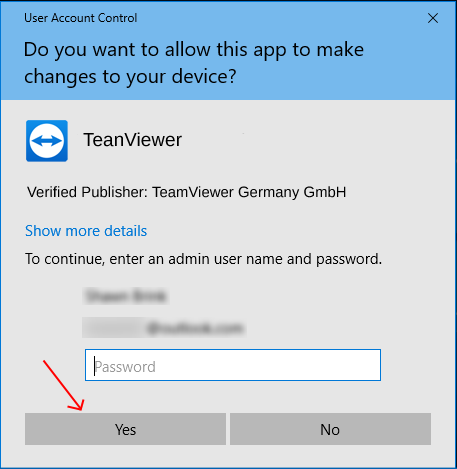Drop us a line anytime!


Do you need remote support? You are just two steps far...
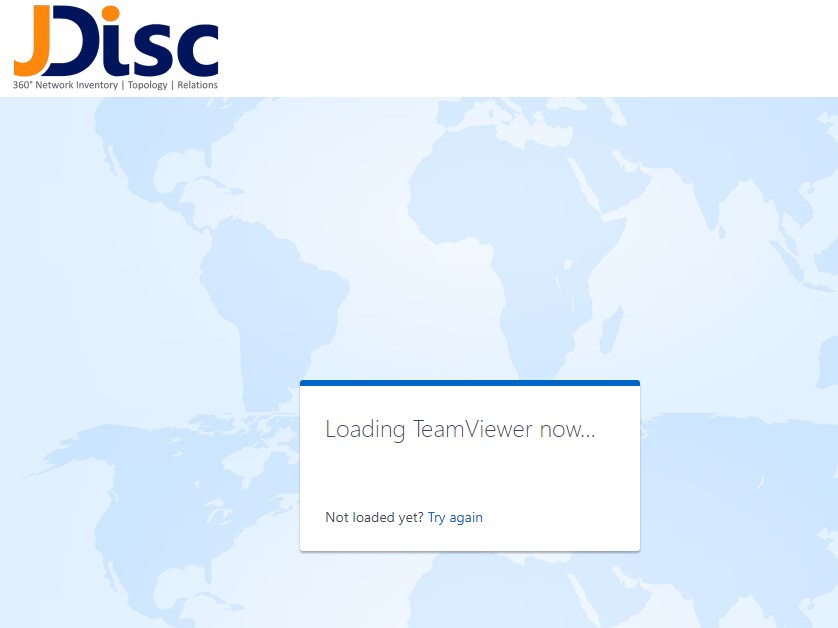
Step 1: Download TeamViewer Quick Support on your computer(s)
By clicking the download button, you will be redirected to download the TeamViewerQS.exe file.
We recommend to save it on your desktop for easy access!
Step 1: Download TeamViewer Quick Support on your computer(s)
By clicking the download button, you will be redirected to download the TeamViewerQS.exe file.
We recommend to save it on your desktop for easy access!
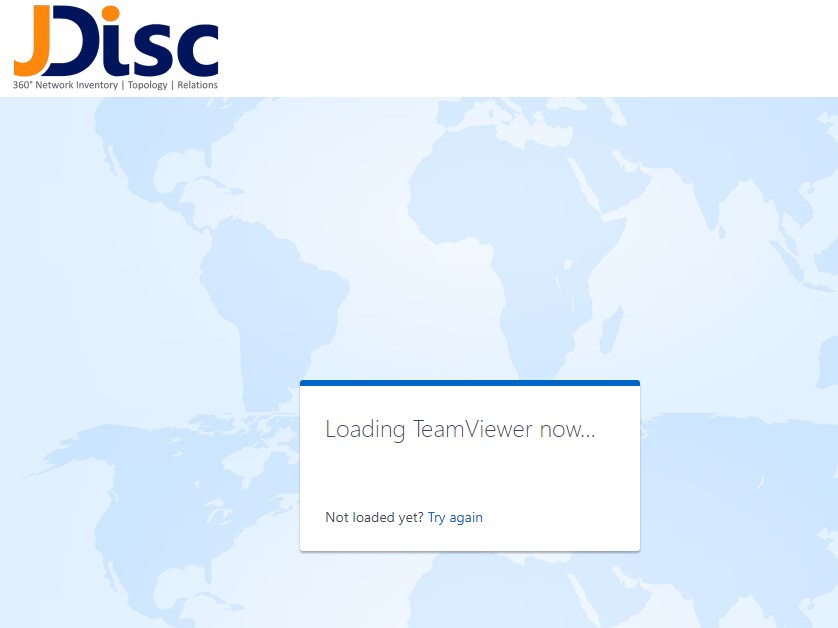
Step 2: Open TeamViewerQS.exe
Open the file you downloaded on previous step. If you get prompted, click “Yes” to the User Account Control (UAC) Notifications dialog that pops up.
You are ready!
Now give as your ID and Password (it is an one-time password) and we will connect to your computer via secure connection.