Custom Reports using SQL


Dear JDisc friends,
you might have been using our custom reports quite often. The custom reports are in most cases pretty easy to configure. A wizard guides you through the list of available fields and you might add conditions or filter criteria as needed.
However, the report wizard covers most requirements, but you cannot express each and every possible condition. We got the request from customers who are familiar with SQL and who also know our database schema to be able to create a custom report based on a SQL query.
We provide the database schema to our customers and prospects on request. And we also display in our reports the SQL query that created a report when you click on the database icon in the report’s toolbar.
We have enhanced our custom report handling and it asks you what kind of custom report you would like to create.
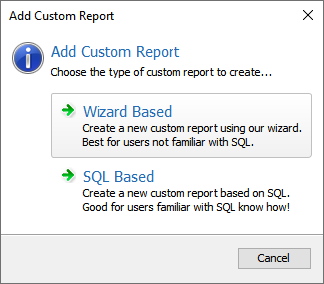
When you selected a SQL based custom report, then the Wizard asks you for the report name and optionally the description. The second page lets you enter a SQL query.
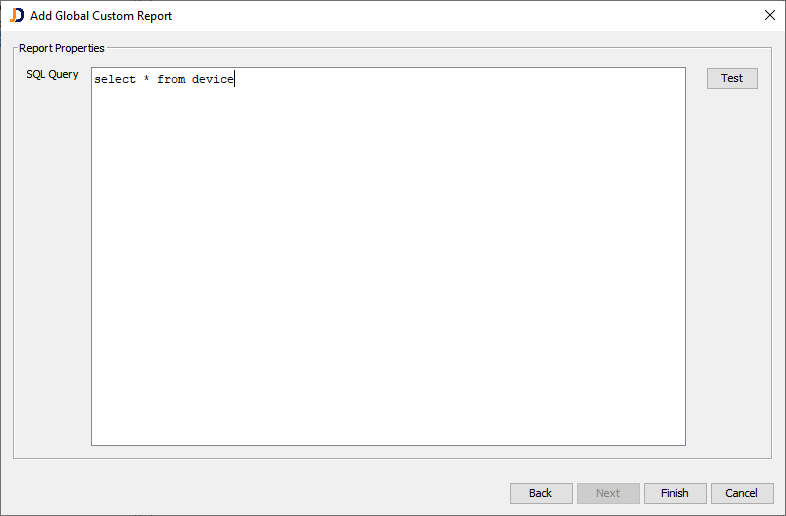
Click on the test button to check whether your query is syntactically correct!
Once you run your custom report, you get the table with the actual result set.
I hope you like this new feature. It’ll be released in this week’s or next week’s build.
Cheers,
Thomas
