Do you know which devices we support?


Dear JDisc friends,
do you know which devices JDisc Discovery is able to identify? No? We didn’t know that either :-). Over the last couple of years, we have added so many new devices (many of them SNMP based devices) so that we couldn’t easily say whether we can identify a particular device or not.
Therefore, we have instrumented our code with meta information and that allows us to create the documentation for the list of supported devices from our code. The list covers pretty much everything we are supporting with only a few exceptions. Windows computers are being scanned in a generic way that is independent from the manufacturer. Therefore, we don’t list the PCs and laptops from all vendors explicitly. The same is true for Linux computers.
In order to review the list of supported devices, simply open the Devices menu and select the menu item Supported Devices. This opens a new dialog which displays a tree on the left part of the Window and a table in the main area. The actual table depends on the context of the selected item in the tree.
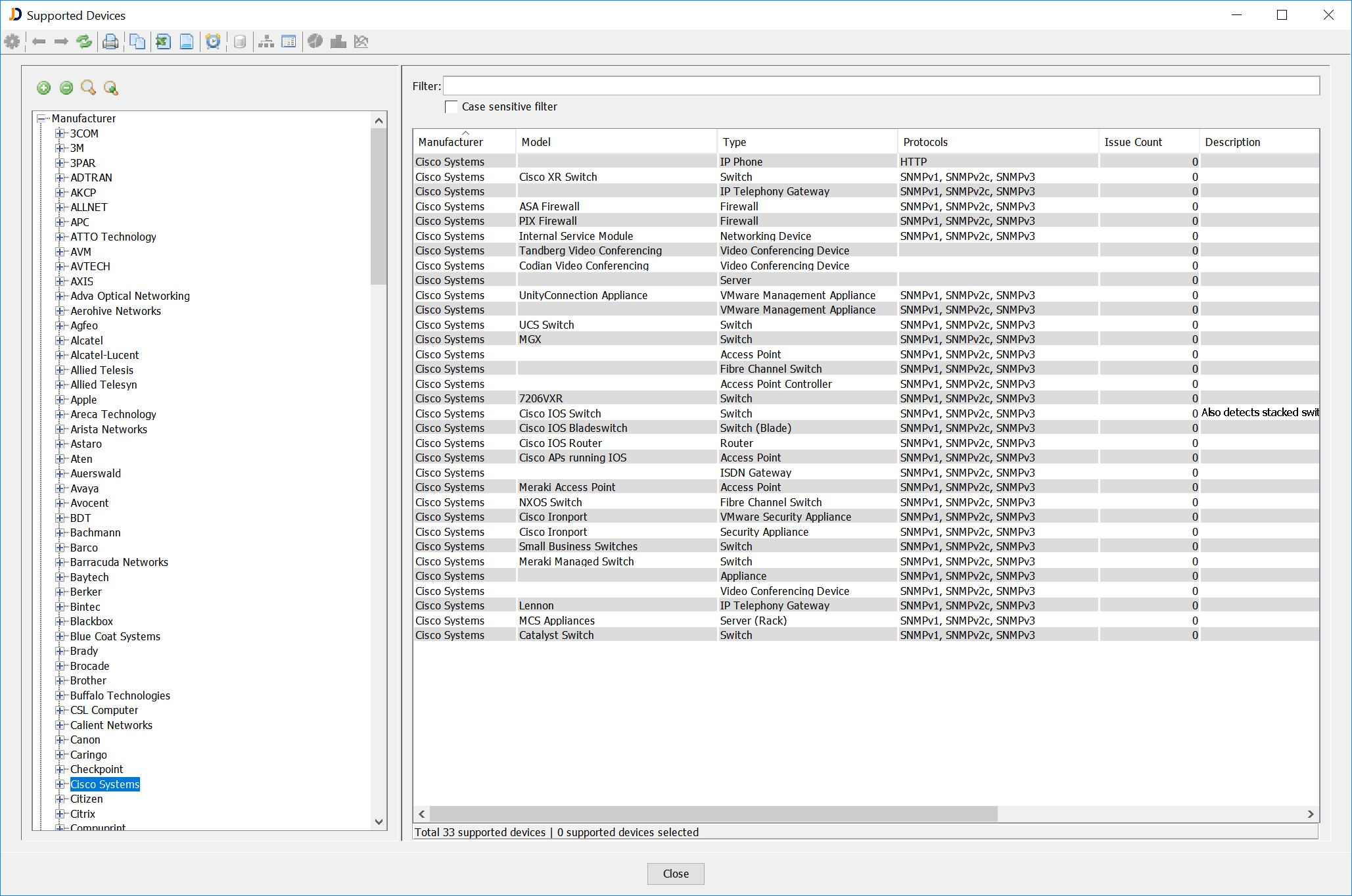
The tree on the left side lets you start browsing the list of supported devices by manufacturer, type or operating system. Besides the manufacturer and the model, we also display the protocols which are being used to identify the devices.
As you might know, we have special code to detect software installations such as database installations and instances. All “non-standard” software elements which we can detect are documented in the Software tree item.
I hope you like this new feature which will be released with the next build 4083 coming this week.
Cheers,
Thomas
