How to Scan CloudFoundry Instances with JDisc Discovery!
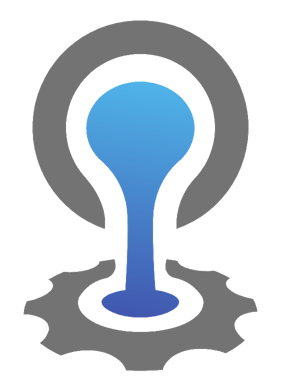
Dear JDisc friends,
JDisc Discovery is a lan scanner and we have supported Kubernetes scans for some time. Now, we have added CloudFoundry, the second platform as a service technology, to our discovery.
CloudFoundry is an open-source Platform-as-a-Service (PaaS) that enables organizations to build, deploy, and scale applications efficiently across multiple cloud environments. Initially developed by VMware and now managed by the Cloud Foundry Foundation, CloudFoundry provides a highly automated platform designed to simplify the complexities of application lifecycle management. It supports many programming languages, frameworks, and services, making it an ideal choice for developers seeking flexibility and scalability. With features like continuous integration and delivery, robust monitoring, and seamless integration with other cloud services, CloudFoundry empowers businesses to accelerate innovation and deliver high-quality software faster.
Configuration
Open the discovery settings dialog and select the PaaS tab in order to configure access to the CloudFoundry installation.
Figure: CloudFoundry API Endpoint Configuration
Click on the Add button to add a new CloudFoundry API endpoint. Provide a name, a comment, the CloudFoundry API endpoint IP or hostname, a port, a username, and a password to access CloudFoundry information. Of course, the user must have access to the spaces and applications and services.
Figure: Add an CloudFoundry API Endpoint
Finally, we recommend to create a separate discovery job to scan all PaaS instances. Make sure that you select the option Synchronize PaaS! Otherwise, Kubernetes and CloudFoundry instances are not being discovered. Finally, start the newly created job to synchronize
Figure: PaaS Discovery Job Definition
Review the Data
Once the scan job finished, you will get data about the instance. That includes
- the list of spaces for an organization
- the list appliations within a space
- the list of services within a space
Open the virtualization explorer within the WEB UI to review the collected information. The virtualization explorer lists all CloudFoundry organizations, spaces, applications, and service instances.
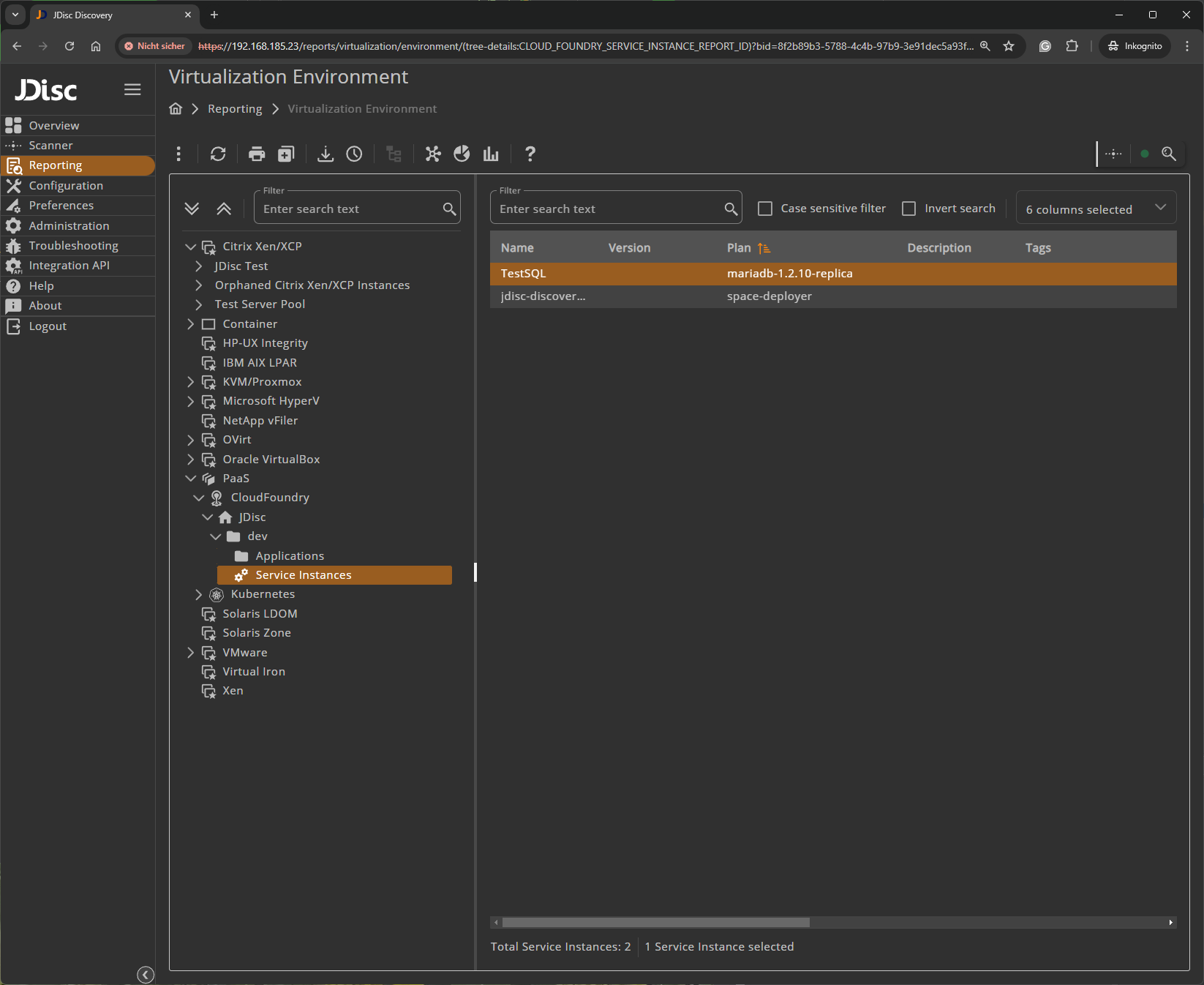
Figure: CloudFoundry Instance Structure
I hope that you like this new feature. Feel free to submit enhancement requests in case you are missing some information.
Best regards,
Thomas
