Scanning Devices via a slow network connection? Here is the solution….


Dear JDisc Discovery friends,
the network connection speed can be an issue whenever you are scanning networks that spread over multiple sites. JDisc Discovery scans devices in parallel. The number of concurrent device discoveries can be configured within the discovery configuration dialog. However, this setting is a global one and is valid for all networks and sites being scanned. Whenever you have a very slow connection (is the range of ISDN), the traffic for the discovery might exceed the bandwidth. The result is an incomplete network discovery (due to timeouts) and performance hits for the users connected through this slow connection.
The solution is a new setting for a discovery job. So let’s assume that most of the sites are connected with a fast connection. Only a few sites use slow lines. The idea is to create two discovery jobs. One for the sites with a fast connection and one (or more jobs) for the sites with slow connections.
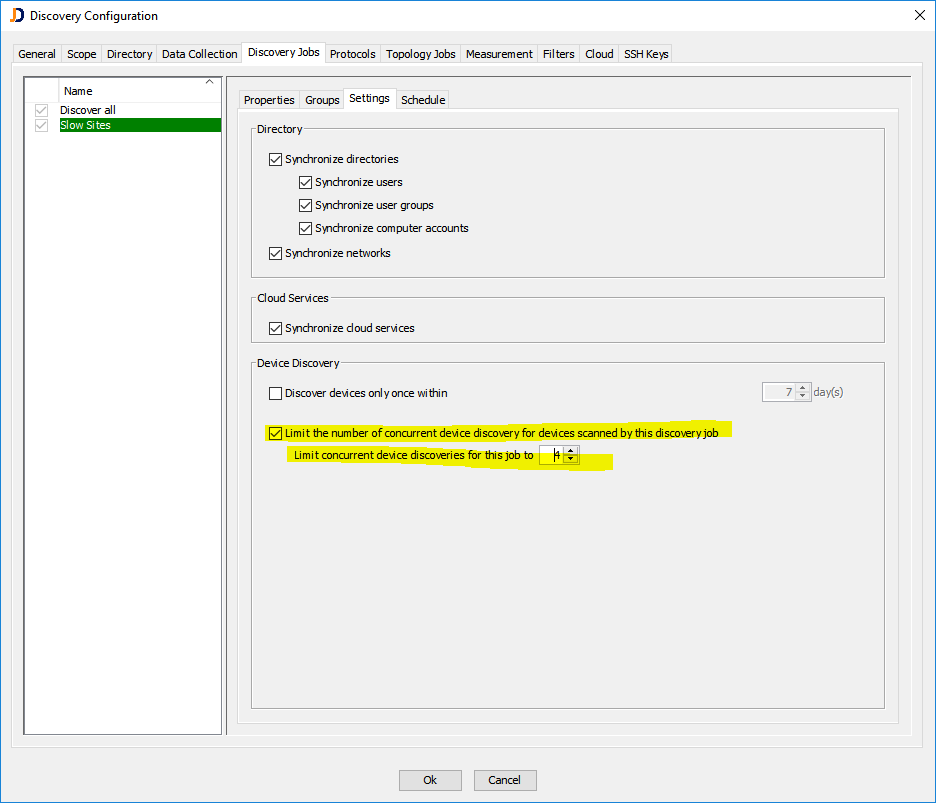
Once you have created a new discovery job for your slow sites, you can configure the maximum of concurrent device discoveries for devices coming from this job. The settings in the example above guarantee that not more than 4 devices from this job are being scanned concurrently. Even if the global setting for the device discoveries is set to 40.
This feature enables JDisc Discovery admins to limit the traffic for specific sites or networks. The feature will be available with build 4084.
Hope you find this feature useful…
Cheers,
Thomas
