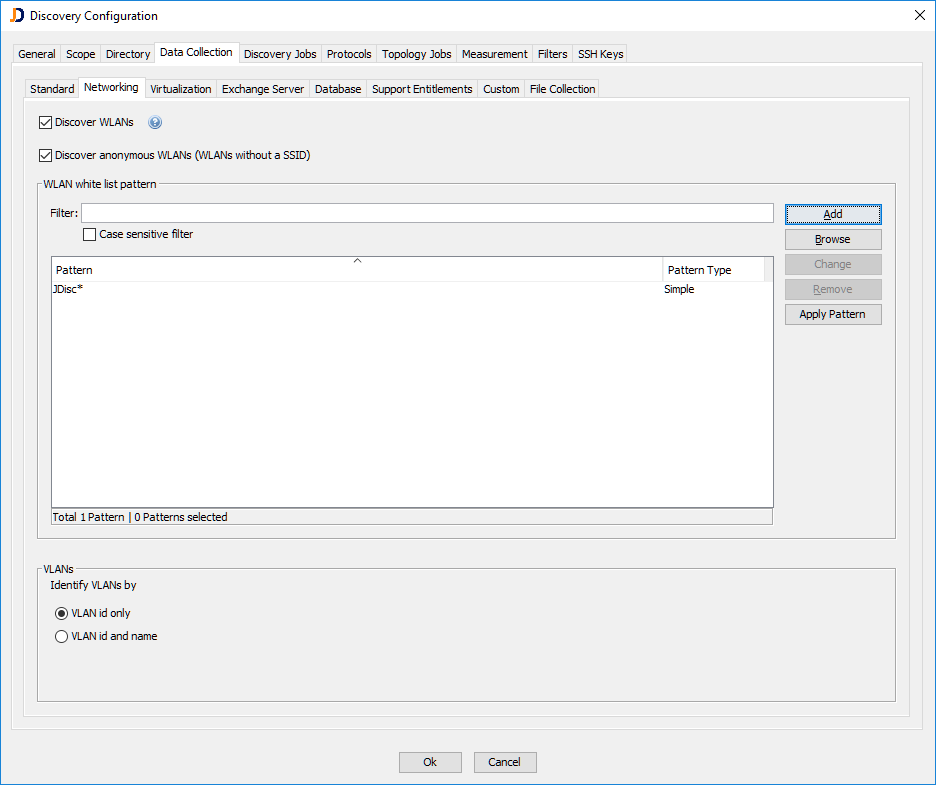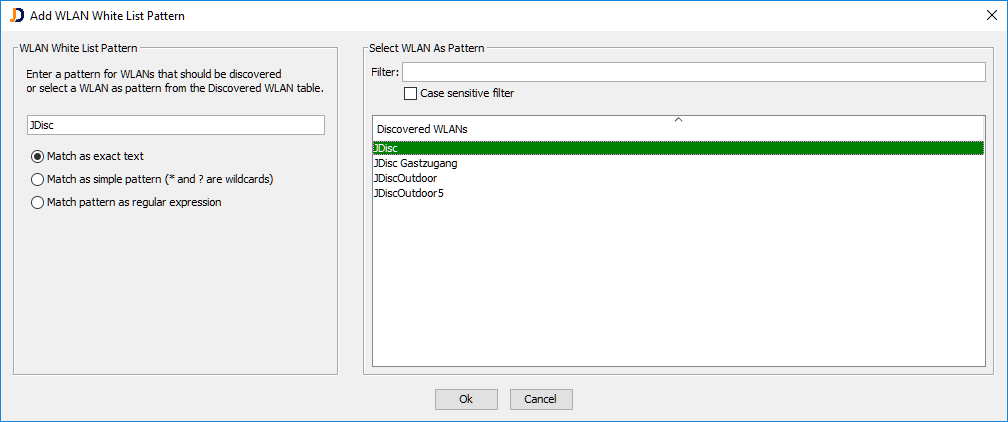WLAN SSID Filtering
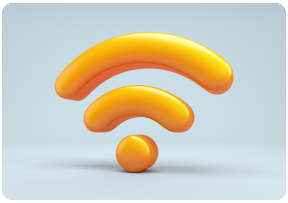
JDisc Discovery detects wireless LANs and access points since quite a while. Whenever you scan a Windows or MAC computer with a wireless LAN card, then we are getting the list of available WLANs (SSIDs) together with their access points. However you might get unwanted wireless lans into your list depending on where you currently are (e.g. a cafe with a public WLAN).
In order to filter only for the relevant WLANs, you can use our new configuration dialog. Enter a whitelist of valid WLAN SSIDs. SSIDs which do not match your whitelist will be ignored. It is even possible to delete wlans that do not match your patterns after the fact. That’ll delete the unwanted wlans together with their access points.
You find the WLAN filter configuration within the Networking area in the Data Collection section.
WLAN Whitelist Configuration Dialog
Click on the Add button in order to add new patterns. You can select between different pattern types:
- Exact match
- Simple pattern match (* stands for any character and ? for exactly one character)
- Regular expressions (for experienced users)
Add new WLAN Whitelist Pattern
The list on the right side lists all scanned WLANs. Simply pick one to add it to the whitelist.
If you have already a populated database and you have would like to remove all unwanted WLANs from the database, then you might follow the steps below:
- Define the whitelist of desired WLANs.
- Click the Apply Pattern button to apply the patterns to the existing entries within the database.
The confirmation dialog prompts the list of WLANs which are going to be deleted from the database. Confirm the dialog and your database will get rid of all the WLANs from hotels, cafes or other companies…
Hope you like this new feature….
Cheers,
Thomas