Supported Devices
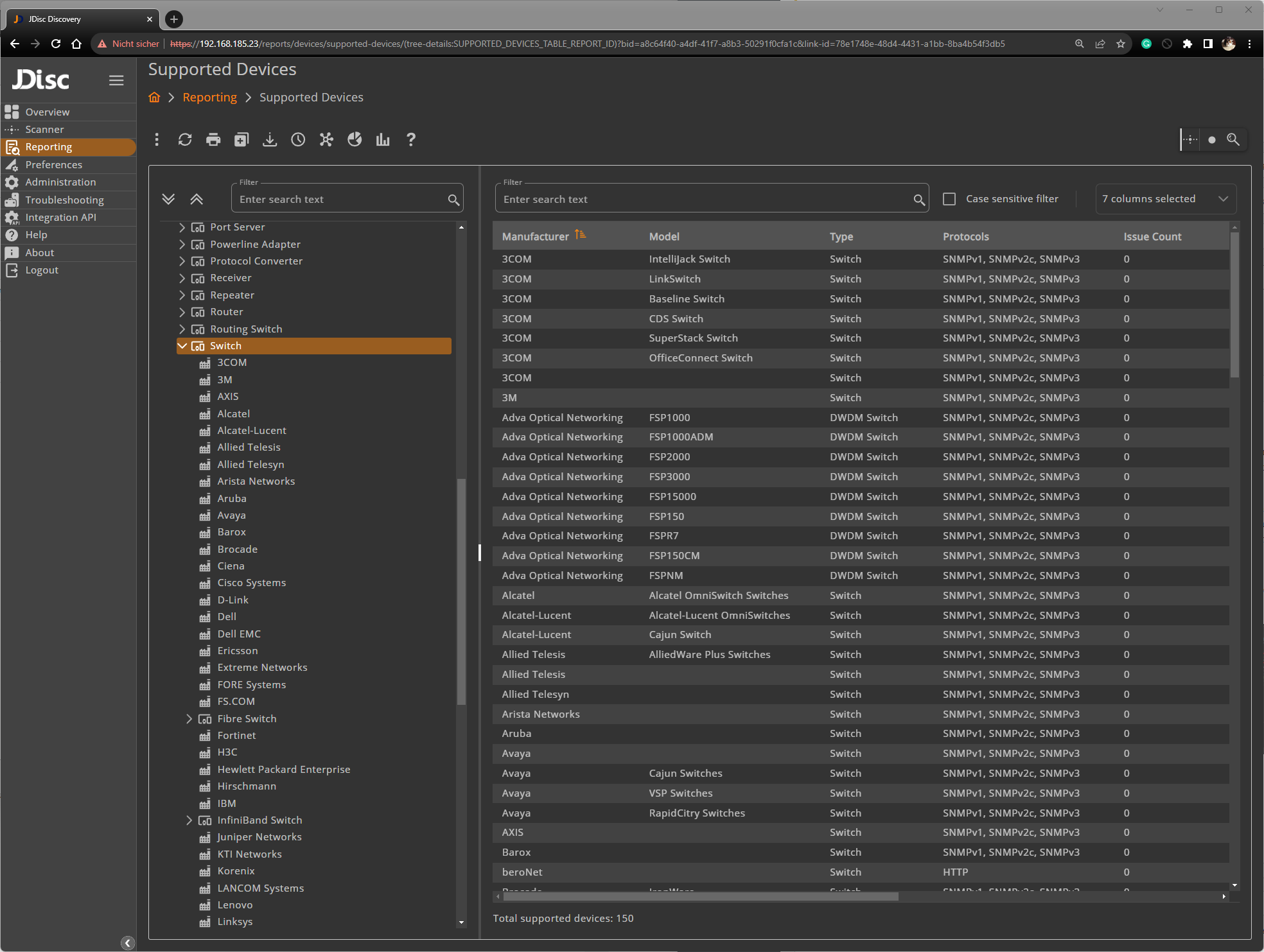
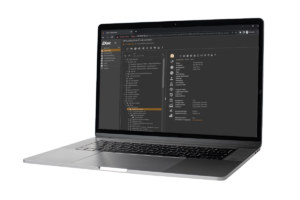 Dear JDisc friends,
Dear JDisc friends,
As an IP scanner product that detects all devices on your network, we pretty often get the question about what devices we support. What device types, vendors, and operating systems, and do we have special scan procedures for dedicated software items? Answering that question was always pretty challenging for us, and we never wanted to maintain this list manually because it adds a lot of overhead to our developers.
Therefore, we were looking for another way to support clients asking about the devices that we support. Finally, we came to a solution to include the documentation in our source code and to create the list of supported devices from our source code at runtime. By making this documentation in our source code mandatory, we can ensure the list is complete and accurate.
Also, check out our video about this feature. Also check out our video channel on youtube!
The solution is straightforward. Instead of keeping a document with the list of the supported devices, we annotate our code and create the list of the supported devices at runtime. The annotation is simple and does not overcomplicate our developer’s life.
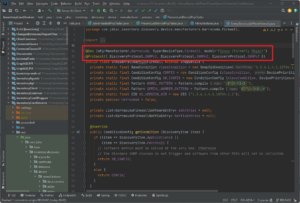
Scan Code Annotation
Once all our scan procedures are annotated, we create a report to list the supported devices. Just open the reporting section within our user interface and select the Supported Devices entry from the Devices section.
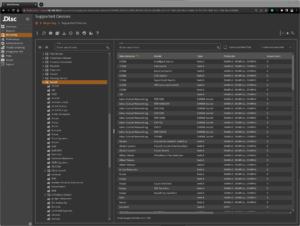
Supported Devices
The report lists all devices that match the criteria from the tree on the left side. The tree structures the list of devices by type, vendor, operating system, and specific software scan procedures.
I hope that you like this specific feature and I am sure that it helps to get to know what we support.
Cheers,
Thomas
