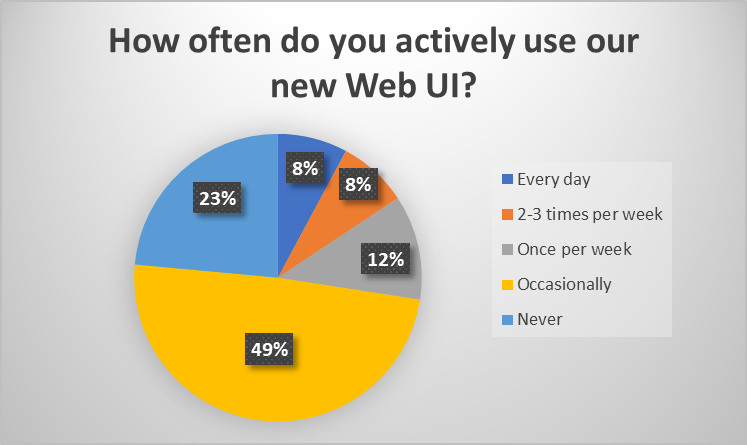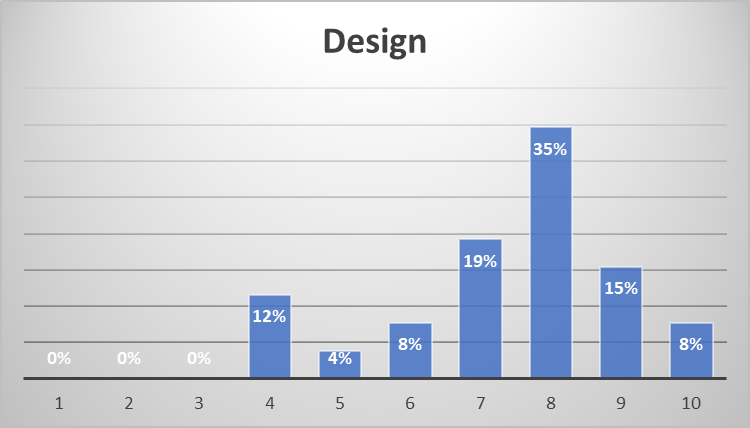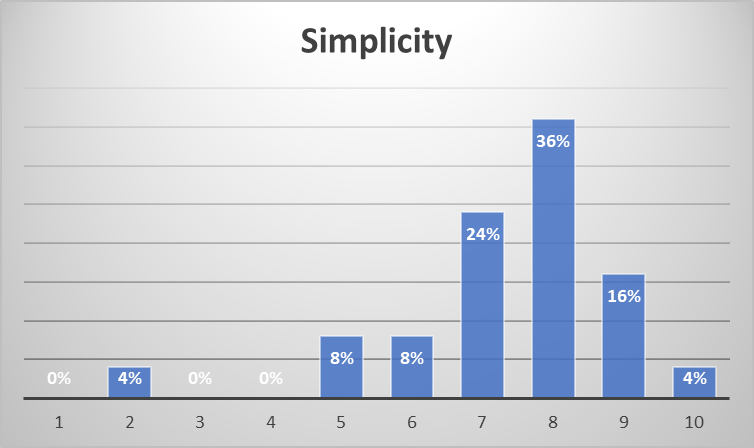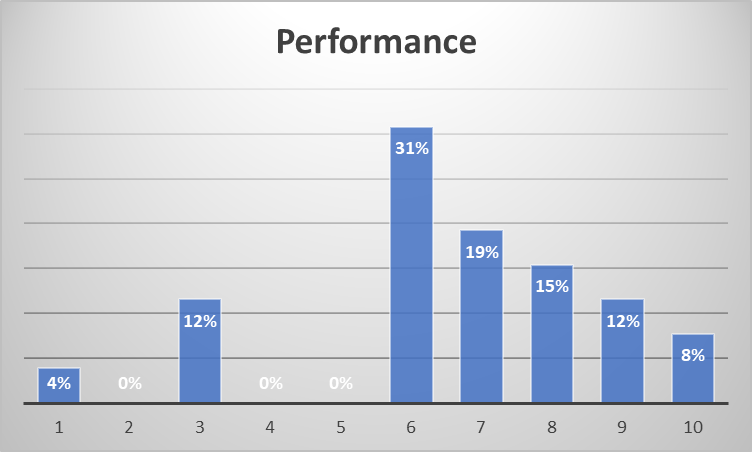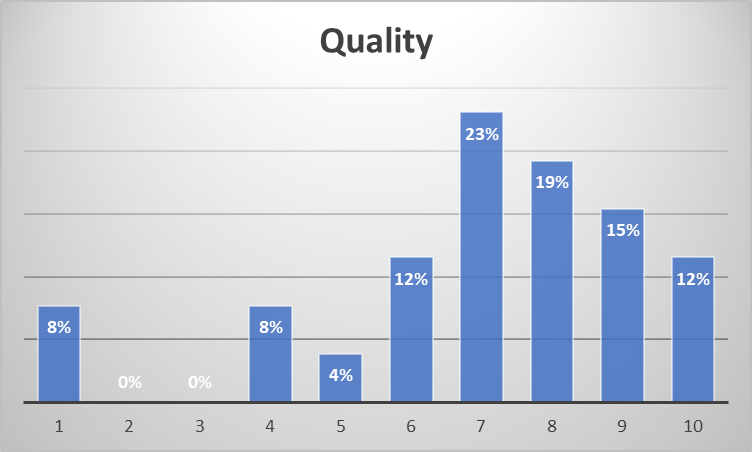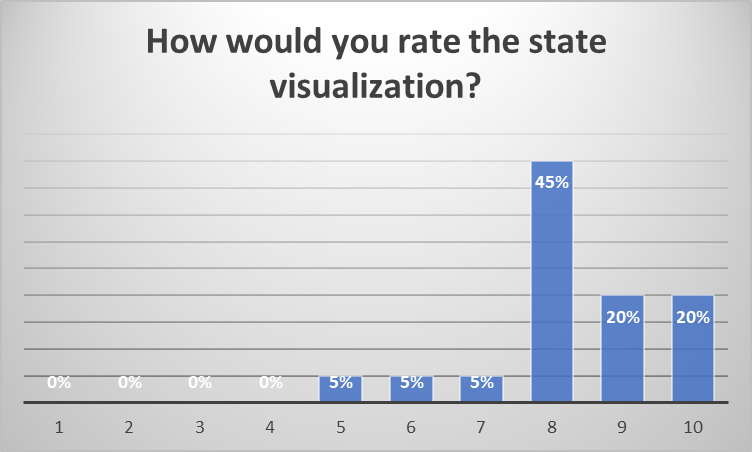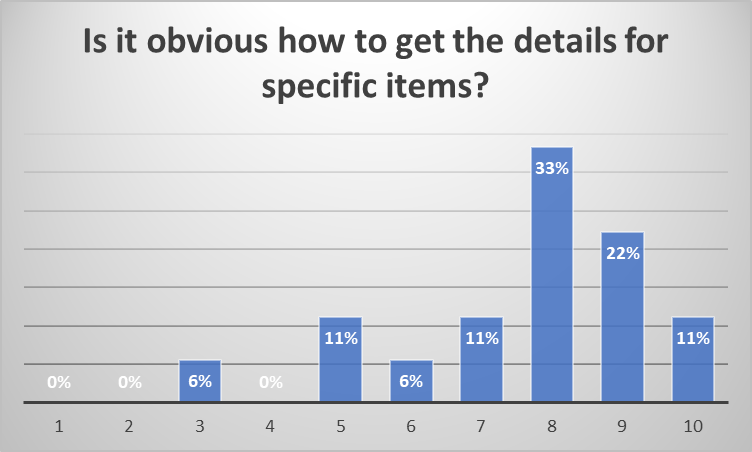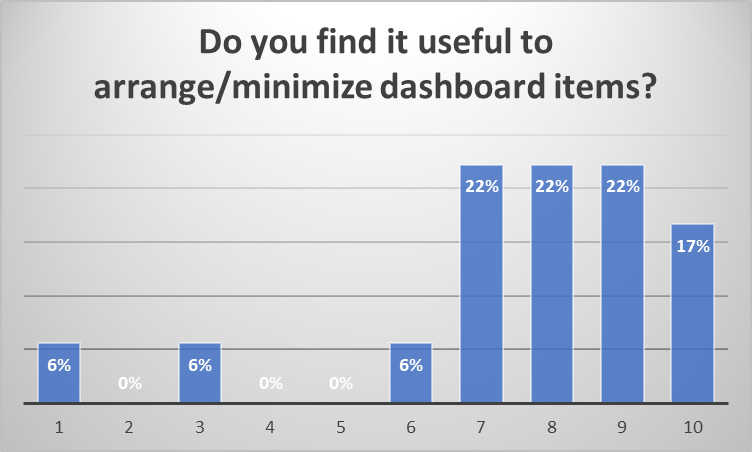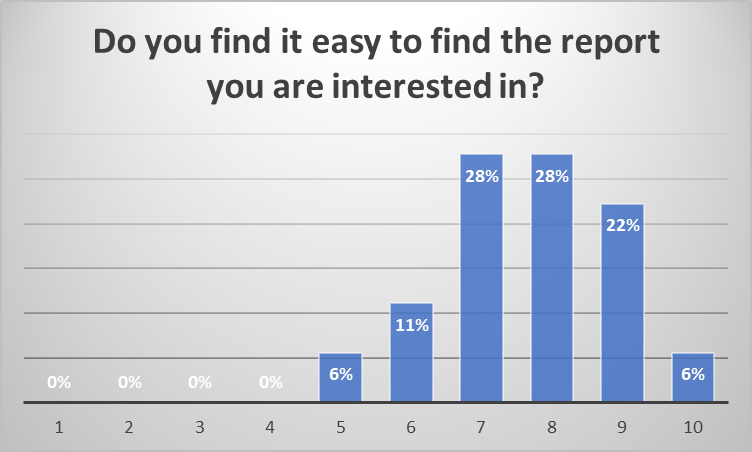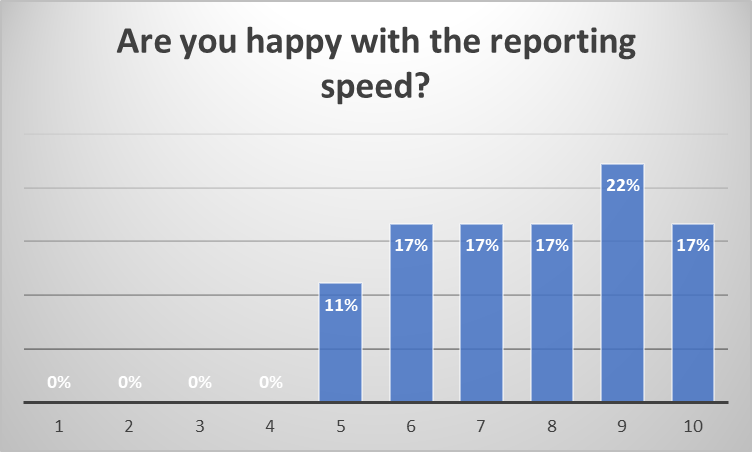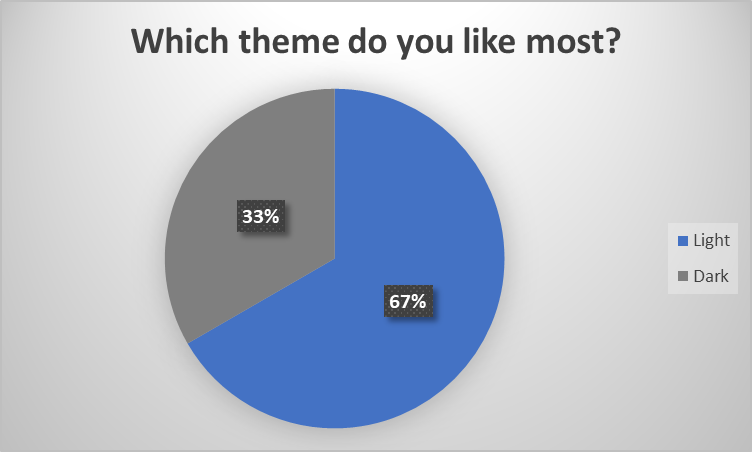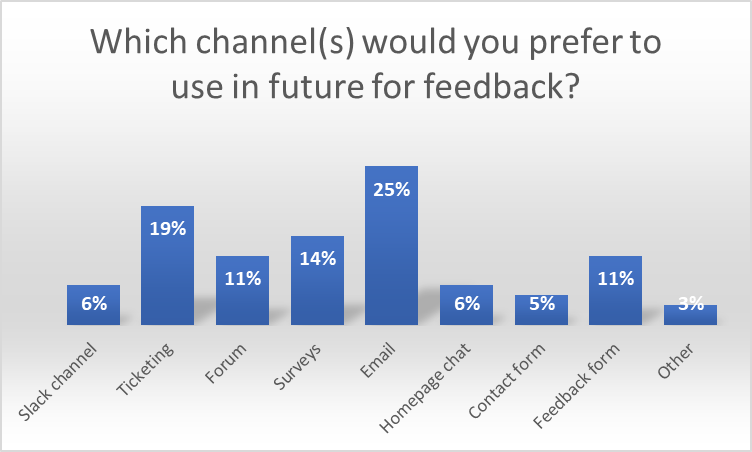Survey results on our in-development new Web UI

Dear JDisc friends,
as you already know, we have executed a survey about our new Web UI, during the period January-February 2022. Our primary objectives were to:
- Get feedback on the current state of our new Web UI
- Get feedback about missing features
- Evaluate our current feedback channels
- Get general feedback about JDisc Discovery
Below you can find the results of the survey, along with our comments where necessary. Of course, we are always happy for any kind of feedback at any time. You can use any of our communication channels for that.
Web UI usage frequency
In order to be able to analyze the responses to the survey questions in a meaningful way, we wanted to know how often our new Web UI is used.
The responses indicate that the new Web UI – for most users – is not yet integrated in daily work. This is however expected, since it is still in Alpha state and a lot of functionality is still missing.
JDisc GmbH
General Web UI
In this section, we would like to know what you think about the new Web UI in general.
The responses indicate a general positive acceptance. However, we are aiming to a very good user experience and, therefore, we see a lot of room for improvement. We will continue to optimize the performance, in order to achieve a near native app performance.
JDisc GmbH
Moreover, you have given us this additional feedback in free text:
[EN]
- The end results of the WebUI version should be ZERO loss in existing functionality / usability compared to the “old” client based GUI.
- This is of course one important goal. The new Web UI is going to replace over time our current client.
- Better integration with AD is needed. More specifically, the assignment of AD groups to JDisc roles. The manual creation of users is not anymore the standard.
- This is planned, but not yet implemented yet...
- I see your greatest strength as your incredible development speed. New devices and new features are implemented as quickly as nowhere else! Keep it up, you’re doing a great job.
- That makes us also happy. We will maintain our development speed and our nearly weekly releases.
- At the moment no additional feedback, because we are not using it yet. ;-/
- We are sure that you have valid reasons for that. However, we would suggest that you have a look into that, let us know what you think about it and what is missing/we could do better. Developing the product together with our customers is the right way for a successful product.
- Please implement SSO. – Gladly via SAML
- SSO is also on our list, but the first priority is to get all functionality migrated to the WEB UI…
- Already made a feature request via ticket that the values of the parameters of the web UI are lost in a software update of Jdisc. This is time-consuming and unnecessary rework.
- That is correct and we will change that in the next couple of weeks…
- How to get to the new web interface. Where can I find training videos?
- This article describes the process to install and access the new Web UI. In parallel to this blog, where we sometimes post articles about new functionality and our youtube channel, you can also get support on using JDisc Discovery within our support section on the homepage..
- By the way, Slack: The channel seems to be dead.
- This is a completely new channel, that we launched recently. We will post more information there and we would be happy to receive direct feedback. This is a very good opportunity to chat directly with the development team. But of course, you need to register first!
- I have some devices which are not completely recognized (Unidentified Device). I would like to assign these with “right mouse button” (or simply in the properties). Correctly assign and add some info if necessary.
- We are a pure network discovery product. The functionality that you are describing is in our opinion more in the area of a CMDB.
[DE]
- Der WebUI-Client sollte im Vergleich zur “alten” clientbasierten GUI KEINEN Verlust an Funktionalität/Benutzbarkeit darstellen.
- Das ist ein wichtiges Ziel. Unser Ziel ist, dass alles, was im alten Client möglich ist auch im WEB UI möglich zu machen (und mehr 🙂 )
- Bessere Integration in AD ist notwendig. Sprich die Zuordnung von AD Gruppen zu JDisc Rollen. Das manuelle Anlegen der User ist nicht mehr zeitgemäß.
- Das haben wir auf unserem Radar. Ist allerdings noch nicht implementiert…
- Als eure größte Stärke sehe ich eure unglaubliche Entwicklungsgeschwindigkeit. Neue Geräte und neue Features werden so schnell umgesetzt wie nirgends sonst! Weiter so, ihr macht das super.
- Vielen Dank für die Blumen 🙂
- aktuell nicht, da bei uns noch nicht im Einsatz ;-/
- Wir sind sicher, dass Sie triftige Gründe dafür haben. Wir würden jedoch vorschlagen, dass Sie sich das ansehen und uns mitteilen, was Sie darüber denken und was fehlt/was wir besser machen könnten. Das Produkt gemeinsam mit unseren Kunden zu entwickeln, ist der richtige Weg für ein erfolgreiches Produkt.
- Bitte SSO implementieren. – Gerne über SAML
- SSO ist auf unserer Liste, aber die höhere Priorität ist die existierende Funktionalität zu migrieren…
- Bereits über einen Feature-Request per Ticket gemacht, daß die Werte der Parameter des Web-UI bei einem Software-Update von Jdisc verloren gehen. Das ist aufwändiger und unnötiger Nachaufwand.
- Das ist richtig und wir werden das in den nächsten Wochen implementieren.
- Wie kommt man auf die neue Weboberfläche. Wo findet man Schulungsvideos?
- Dieser Artikel beschreibt, wie man das neue WEB UI installiert und verwendet. Parallel dazu informieren wir von Zeit zu Zeit über Fortschritte im WEB UI in unserem Blog und Youtube Kanal. Bei Fragen einfach an unseren Support wenden
- Apropos Slack: Der Kanal scheint tot zu sein?
- Unser Slack Channel ist recht neu. Wir werden dort von Zeit zu Zeit Infos posten und würden uns über Feedback freuen. Allerdings müsstet ihr euch erst mal beim Slack Channel registrieren!
- Ich habe einige Geräte welche nicht vollständig erkennt werden (Unidentified Device). Gerne würde ich diese mit “rechter Maustaste” (oder einfach in den Properties). Korrekt zuordnen und ggf. einige Infos hinzufügen.
- Das ist eher eine Funktionalität für die CMDB.
The Scanner component
In this section, the focus was the Scanner component. This component displays the current state of the discovery activities and lets you control scans and discovery jobs. Based on these component goals, we wanted to know how well these tasks are performed at the moment.
The responses indicate that the feedback for the alpha version of the Scanner component is positive. However, the UI/UX still needs further improvement.
JDisc GmbH
Moreover, you have given us this additional feedback in free text:
[EN]
- Please do not make selectable components that are not implemented yet. Happy to see them ‘greyed-out’ so that it is totally clear what works and what leads to an error.
- Thank you for this feedback. As the development of the Web UI progresses and matures, errors will appear less frequently. We will also consider a way to make obvious which functionality is implemented and which not.
- Can not say yet. Am unfortunately busy with many things to give you comprehensive and good quality assessments on this.
- Ok, got it 🙂 No problem 🙂
- Normal GUI version shows status in more detail for individual scans and has a bar showing the progress for each device…. this should also be in the Web version
- We have moved some of the details to separate dialogs that can be opened when needed. There you can then find all the details. Otherwise, the dashboard would be overloaded with too much information and that would greatly reduce the clarity.
[DE]
- Komponenten die nicht implementiert sind, bitte nicht auswählbar machen. Gerne auch farblich “ausgrauen” damit von vornerein klar ist, was funktioniert und was in einen Fehler läuft.
- Wir werden schauen, ob wir das dort machen können, wo es nicht allzuviel Zusatzaufwand bedeutet.
- Kann ich noch nicht sagen. Bin leider mit vielem beschäftigt, um Ihnen hierzu umfassend und qualitativ gute Beurteilungen zu geben.
- Ok, verstanden. Kein Problem 🙂
- Die normale GUI-Version zeigt den Status für einzelne Scans detaillierter an und verfügt über einen Fortschrittsbalken, der den Fortschritt für jedes Gerät anzeigt…. dies sollte auch in der Web-Version enthalten sein
- Wir haben eines von den Details in separate Dialoge verschoben, die geöffnet werden können, wenn sie benötigt werden. Dort findet man dann die ganzen Details. Ansonsten wäre das Dashboard mit zu vielen Informationen überfrachtet und das würde die Übersichtlichkeit stark beeinträchtigen.
The Reporting component
In this section, the focus was the Reporting component. This component provides access to all JDisc Discovery reports. Based on this component goal, we wanted to know how well this task is performed at the moment.
The responses indicate that the feedback for the alpha version of the Reporting component is positive. However, the UI/UX as well as the performance needs further improvement.
JDisc GmbH
Moreover, you have given us this additional feedback in free text:
[EN]
- If necessary, you could display relationships between elements (similar to the CMDB explorer in i-doit) or generate a network plan / network topology from the collected data.
- That is our plan. Our idea is to have a generic notion of nodes and relations and we can navigate from one node via relations to other nodes. And all that in a graphical manner.
- A reporting option with selection of X modules would be nice. Example: I search for cluster X and then see hosts and connected networks at a glance.
- We could get that done with a graphical editor as described in the response above.
- One should be able to arrange own reports together with the “prefabricated” reports.
- We have the idea to add a dashboard item like “My favorite Reports” which you can use to drag and drop any report.
- Please make unused sections completely invisible. – For all users. For example, we do not use Office 365 because we do not have enough credits.
- Hmm, we never thought about that so far. Technically, everything is possible, but could make the configuration more complex.
- Search / filter report In wrong report clicked “Browser back (or Mouse gesture or Back button on mouse)” and then you are unfortunately no longer on the overview.
- There is a known bug for this. We are working on the resolution.
[DE]
- Ggf. könnte man Beziehungen zwischen den Elementen darstellen (ähnlich wie der CMDB-Explorer in i-doit) oder einen Netzwerk-Plan / Netzwerk-Topologie aus den gesammelten Daten generieren.
- Das haben wir vor. Die Idee ist, dass wir Knoten und Relationen haben und diese beliebig navigieren können. Und das Ganze in einem graphischen Editor.
- Eine Reportingmöglichkeit mit Auswahl von X-Modulen wäre schön. Beispiel: Ich suche nach Cluster X und sehe dann gleich Hosts und angebundene Netzwerke auf einen Blick.
- Das könnte man mit dem graphischen editor erreichen aus der Antwort darüber.
- Man sollte eigene Reports zusammen mit den “vorgefertigten” Reports anordnen können.
- Das ist eine Idee, die wir haben. Sowas wie “My Favorite Reports”, in den man beliebige Reports ziehen kann.
- Nicht genutzte Sektionen bitte komplett ausblendbar machen. – Für alle User. Bei uns nuten wir beispielsweise kein Office 365 da wir nicht genügend Credits haben
- Hmm. Dazu haben wir uns ehrlich gesagt noch keine Gedanken gemacht. Technisch ist alles möglich, aber macht auch immer die Konfiguration komplizierter.
- Bericht suchen / filtern In falschen Bericht geklickt “Browser zurück (oder Mousguester oder Zurück Knopf auf der Maus)” und dann ist man leider nicht mehr auf der Übersicht.
- Das ist ein bekannter Bug und wir arbeiten an einem Fix.
UI Themes
The responses indicate that the light theme is more popular. Nevertheless, we see also a value on the dark theme, and we will continue to support it.
JDisc GmbH
Feedback Channels
At the moment we have several feedback channels. (ticketing, email, slack, forum, surveys, contact form etc.). In this section we were looking for feedback on these communication channels.
The responses indicate that email and ticketing is amongst the most preferred communication channels.
JDisc GmbH
We think all channels have their purpose and we are always happy to discuss items with your directly or in a slack channel even with other users…
We would like to thank all for participating in our survey. We will work on your feedback in order to provide a product that suits your needs. In the meantime, if you have any kind of feedback, please do not hesitate to contact us in any of our communication channels.
Cheers,
The JDisc Discovery team