BIOS Windows OEM Key
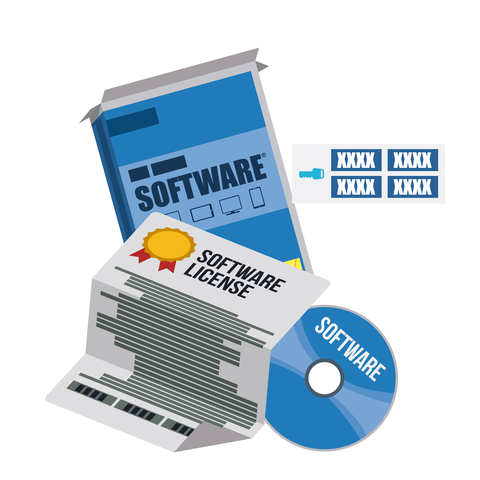
in order to simplify the Windows installation process, most hardware vendors provide the OEM license key within the computer’s BIOS.
We have enhanced our device discovery in order to retrieve the stored license key. We store the license key attached to the BIOS firmware object. The license key is also available within our custom reports.
For Windows computer, where the license key is stored within the BIOS, we collect th product key, the license type and a comment that the vendor added to the license key.
Hope you like this new feature.
Cheers,
Thomas

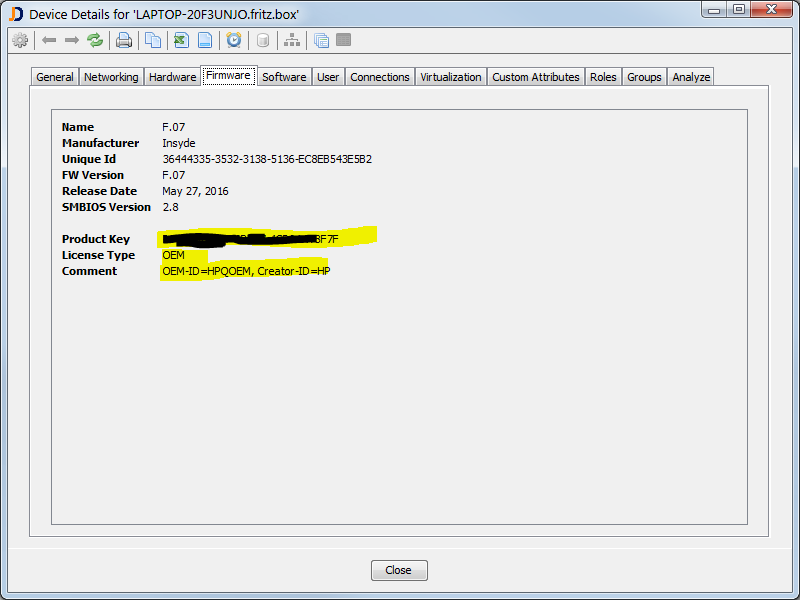
Comments (2)
Thomas Waibel / September 11, 2017
Good afternoon Thomas
I came across your BIOS windows OEM key tool, however I don’t seem to find a download link.
What am I missing here?
The other tools (like rweverything) I use can’t see this specific oem windows licence.
Can your tool help here?
Best wishes
Thomas Waibel
ttrenz / September 11, 2017
Hi Thomas,
you can find the download link on our homepage: https://www.jdisc.com/en/downloads.html
I’d suggest to download the professional edition.
Best regards,
Thomas