New User Interface – Alpha Version


Dear JDisc friends,
we are working already for quite a while about our new browser-based user interface.
The new user interface is meant as an early developer preview or alpha version. Its purpose is to provide an impression of what the new UI will look like. Furthermore, we want to offer customers the possibility of early feedback! Simply register to provide feedback!
We had a steep learning curve as usual whenever you start with new technologies. We will be using the Angular framework on the frontend. That implies that we need a REST-based API on the server-side. So adding the new user interface services two important customer requests:
- A browser-based user interface that has been requested by many customers.
- An API to automate configuration and discovery tasks.
We have defined some principles for the web based user interface
- Secure
We are dealing with highly confidential information (such as domain accounts). Therefore using encrypted HTTPs is mandatory! We will not even for evaluation purposes offer an HTTP (unencrypted) access to the application. - Ease of Use
Our goal is to have an easy and efficient to use interface. That includes, that we need many interactive components that you know from desktop applications. And that’s one of the reasons why we chose Angular as front-end technology. - Speed
We all know, that browser-based user interfaces tend to be slower than native applications. However, access to the applications is much easier, since the only thing you need is a recent browser. Our goal is to implement an efficient user-interface that promptly responds to user interactions.
General Remarks
As we mentioned earlier, the new WEB UI is still an alpha version and should not be used in production! Its purpose is to provide a preview and collect early feedback from users. You might send your feedback to support@jdisc.com.
JDisc Discovery uses an agile development approach. We want to reduce the time customers are waiting for new features and let customers provide early feedback on new features. Therefore, we usually have a weekly build that includes new features and bug fixes. The new WEB UI will not be an exception. Our weekly builds will include the changes to the UI that have been implemented during the week and the release notes will document the changes.
How to Install the new UI
The new user interface is part of the installation download. As long as the WEB UI is still an alpha version, we will disable the installation by default. Simply enable the item during the installation if you would like to test the new user interface.
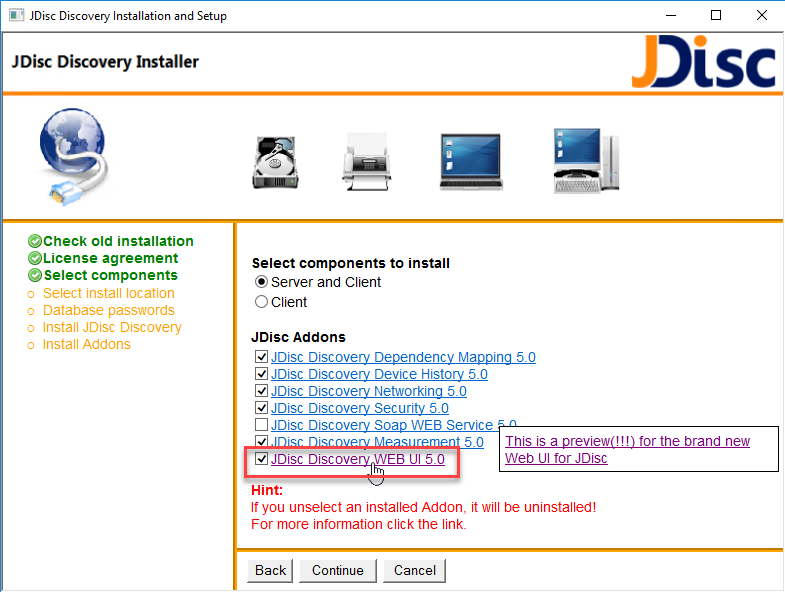
The setup procedure will install the WEB UI once you select the new Add-On “JDisc Discovery WEB UI 5.0”.
How to Access the new UI
The installation procure installs an embedded WEB server which runs on the default HTTPs port (443). HTTPs requires a certificate, and for the initial testing, we create a self-signed certificate during the installation. You might be aware that most current browsers bring up a warning with self-signed certificates. Click on more information and go on the webpage.
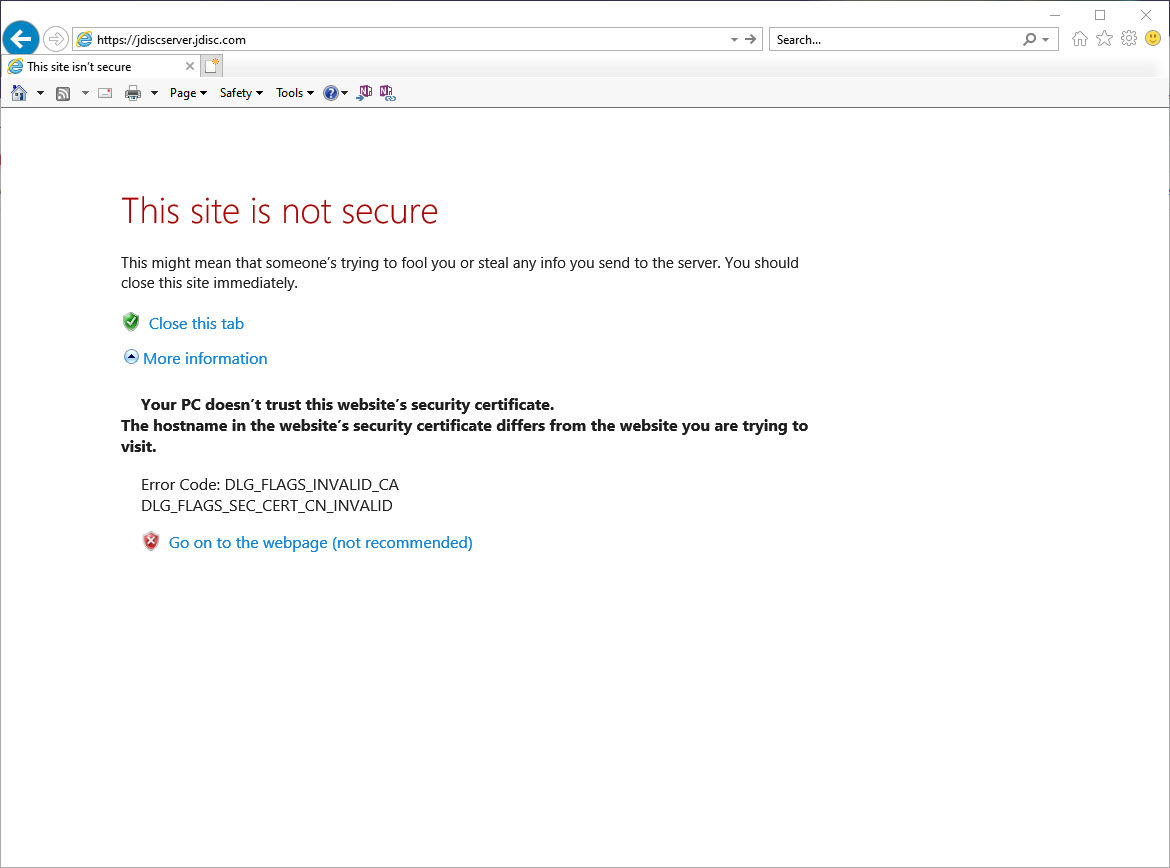

In later releases, we will import the self-signed certificate into the local certificate store in order to prevent that warning and thus improve the user experience. When used in production, we will also offer a possibility to import your own certificate!
You should also use a recent browser version. So far, we support Firefox, Chrome, and Microsoft’s Internet Explorer.
First Login
The JDisc Discovery login page appears after ignoring the certificate warning. Use your domain account or your local account which you used to install the software in order to login.
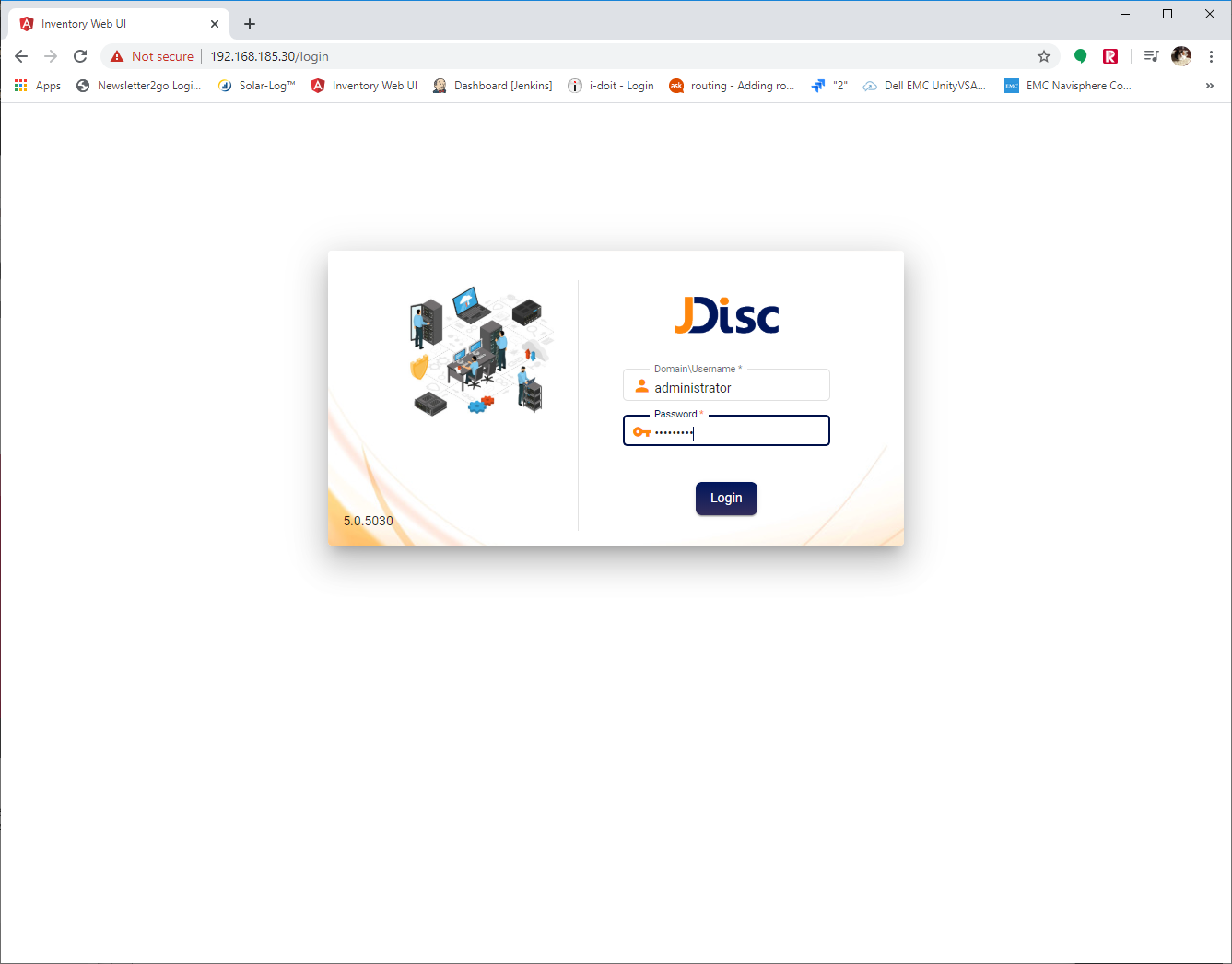
On successful login, you will be forwarded to the main page. The main page consists of a collapsible main menu, the header information including the title and the breadcrumbs, and the main area containing reports or configuration dialogs.
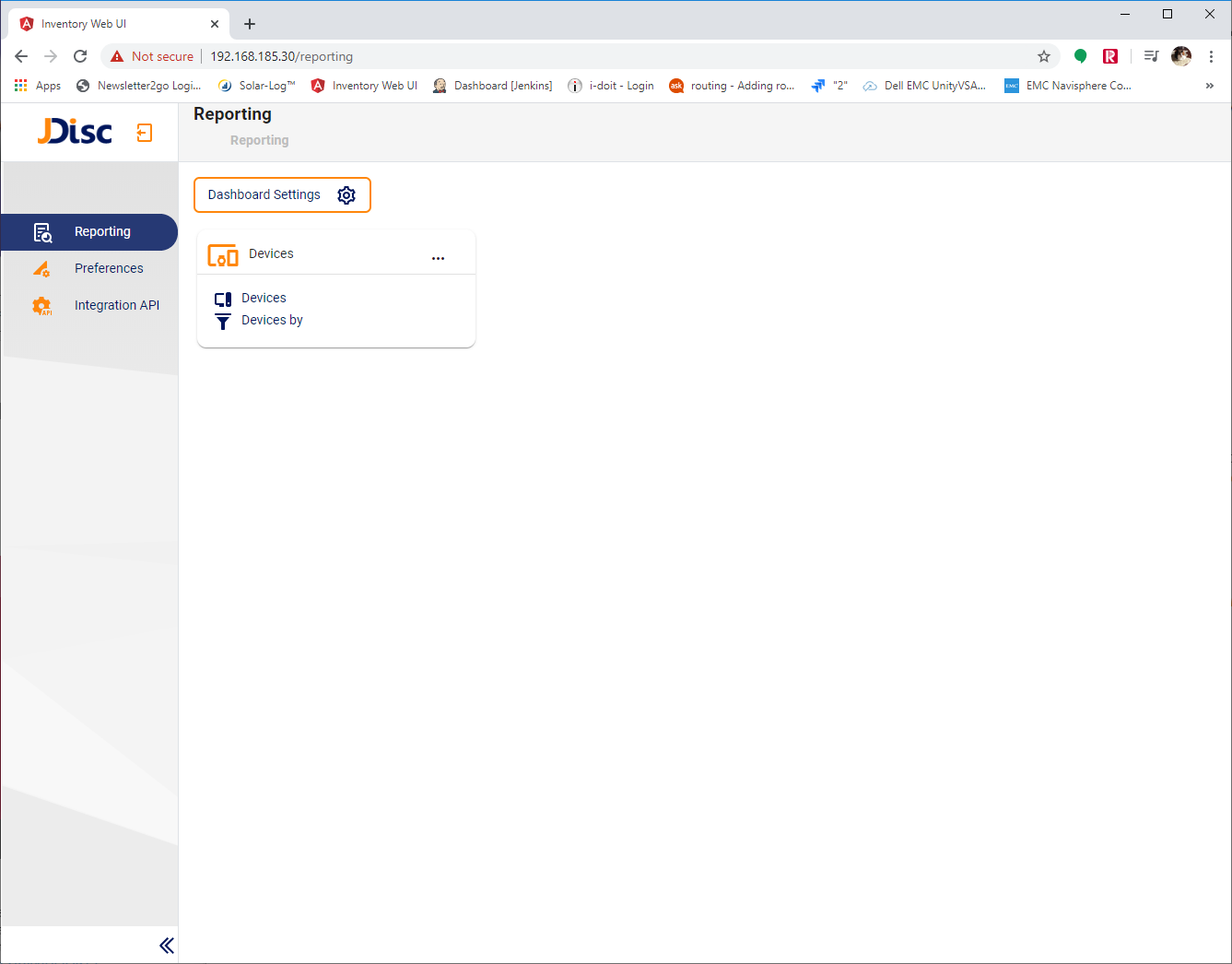
Note that the screenshot above reflects the development state as of June 2020. It might change when we further develop the user interface.
We will be migrating all functionality over time from our native client to the browser-based UI. The first priority is to add reporting capabilities. Later, we will add configuration and administration as well.
I hope you like the new UI.
Cheers
Thomas
