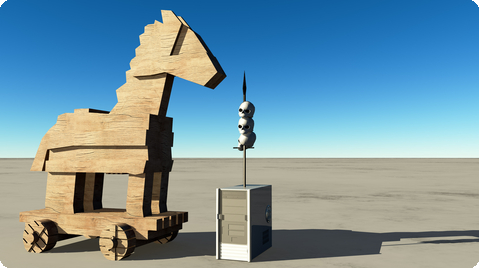Beware of slideware and test thouroughly before you purchase!
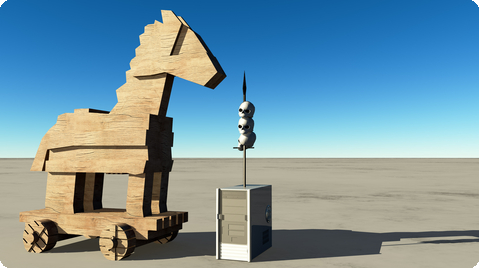
today I’d like to talk about how to select a network discovery tool and how JDisc approaches prospects and I guess that is what makes the difference!
Selecting a network discovery tool is a time consuming and not trivial task. Once you start contacting vendor, they start to start the selling machine and you’ll be overwhelmed with case studies, features lists and slidesets that prove that the are the right tool. JDisc will also contact you when you are interested in our software, but our approach is a bit different.
At JDisc, we don’t believe slidesets. We only believe in what the actual software is capable to accomplish. And we also believe that customers who are interested in network discovery software should do the same. Slidesets, Excel comparison sheets and feature sheets might provide a first insight in the capabilities, but the only possibility to check whether the software works in your environment or not is to run it in your whole environment. There is no other way.
Of course, you will not start to run a discovery product within your production environment. Usually, you might start to test the product within a controled test environment. That’ll give you a first impression on how to product operates and what kind of information it collects. Once, you get confidence to the product, you might test it in some non-critical part of your production environment. If the product passes this milestone, then you might start a larger test within your production environment. But finally, you can only be sure that it works for your IT environment if you run it in your complete network. There is no way around that.
JDisc supports this approach and encourages every prospect to test the software within the complete IT environment. And we know, that the evaluation in large environments takes time and cannot be completed within a month. Therefore, we often work togehter with prospects to implement missing features or missing device support during the evaluation phase. Even if it takes several months. JDisc offers a free extended evaluation license that covers your complete IT environment for your evaluation period!
We encourage people to follow the evaluation process:
- Browse the web and select possible vendors
- Check their documentation and feature sheets
- Download a trial version and test it in a limited test environment
- Extend the scope of the test environment (e.g. scan more devices, networks, …)
- Scan a non-critical part of the network
- Extend the production network discovery (maybe in multiple phases)
- Finally scan your whole environment
If vendors do not allow to test their software within your complete environment ask yourself:
- Does the product scale to handle my environment?
- Is it supporting all devices that I need?
You only know that a product can scan your environment if you scan your whole environment!
Therefore, go to our download page and check out the software…
See ya
Thomas
P.S.: Don’t believe in slides, believe in software!