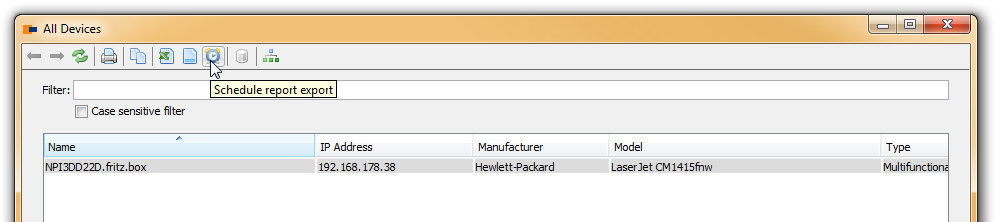JDisc Discovery 3.1 – Build 3115 – Our way towards datacenter transparency…
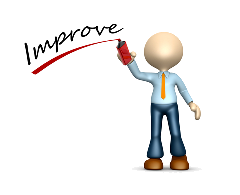
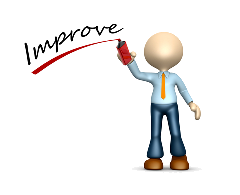 JDisc Discovery 3.1 – Build 3115
JDisc Discovery 3.1 – Build 3115
We follow an agile development process in order to provide new features quickly to our customers and to get early feedback for new features. Typically, we release a new builds every three to six weeks. Although the release number doesn’t change, this doesn’t mean that there are significant changes or enhancements.
The new build 3115 is a good example for new major features being added to the current release. We focussed on two topics within the last couple of weeks and together with the help from some clients, we could really do a major step forward.
Scheduled Reporting
Some of our clients requested a feature to schedule a report export to CSV or Microsoft Excel. Reports should be exported automatically to a specific network location. This feature really helps to provide non-IT people with the IT information they need for invoicing or troubleshooting purposes. Up-to-now, JDisc Discovery had the ability to export the reports, but this has been a manual process.
The schedule report export icon within JDisc Discovery’s reporting toolbar lets you schedule any report.
JDisc Discovery can export the reports to a local folder on the JDisc Discovery server or to a network share. Once, the report export job is defined, JDisc Discovery exports the report as configured to the destination folder.
Cluster Disocvery
We did improve our datacenter capabilities by adding the cluster discovery for VMware and XenServer environments. For both virtualization technologies, we do determine the clusters, the servers that belong to the cluster and special reports are able to list the virtual machines that are running in a specific cluster.
Database Archiving
So far, JDisc Discovery could archive its database based on a defined schedule. However, the archive had to reside on a local folder on the discovery server. Many customers use NAS devices in order to keep their backups. Therefore, JDisc Discovery can archive its database to a network share or NAS location.
What’s next?
What are our plans for the coming months? Well, there are four things:
- Something called “Kehrwoche”
In the Swabian area, “Kehrwoche” means cleaning up areas in a house that are used by multiple parties in a house. In other words, we need to do some internal refactorings to keep up the pace of development. In my opinion, if a company says, that is does not need this kind of code cleanup and refactorings is either stupid or lying. - Improve our dependency mapping add-on
Currently, our dependency mapping add-on finds what servers communicate with which other servers through which TCP/IP port. We would like to go one step further towards application discovery by finding out which process on what servers communicates with which other process on another server. Finally, the processes can be mapped to applications. - Improve our HP-UX Server Discovery
Unfortunately HP has changed the commands in order to retrieve hardware information on a HP-UX server. We will add the new command line tools in order to ensure an accurate HP-UX server inventory. - Improvements in the SAN area
The SAN area is a very important part of the datacenter. Therefore, we will improve the SAN discovery. As usual, we use an incremental approach and deliver the feature in multiple phases:- Detect hostbus adapters on the servers and get their WWNs
- Find the connection between the server’s hostbus adapters and the SAN switches
- Finally scan the disk array and collect the SAN configuration.