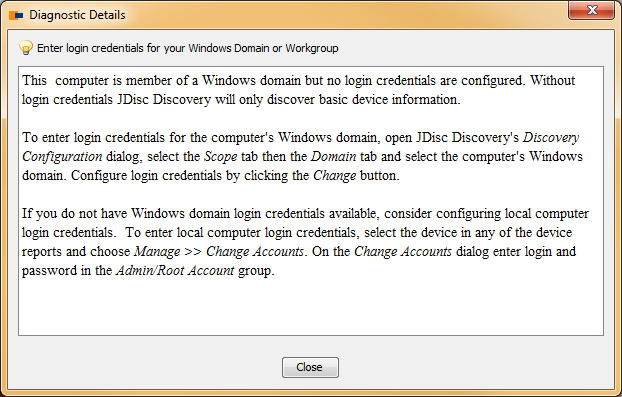Improved Troubleshooting when documenting networks
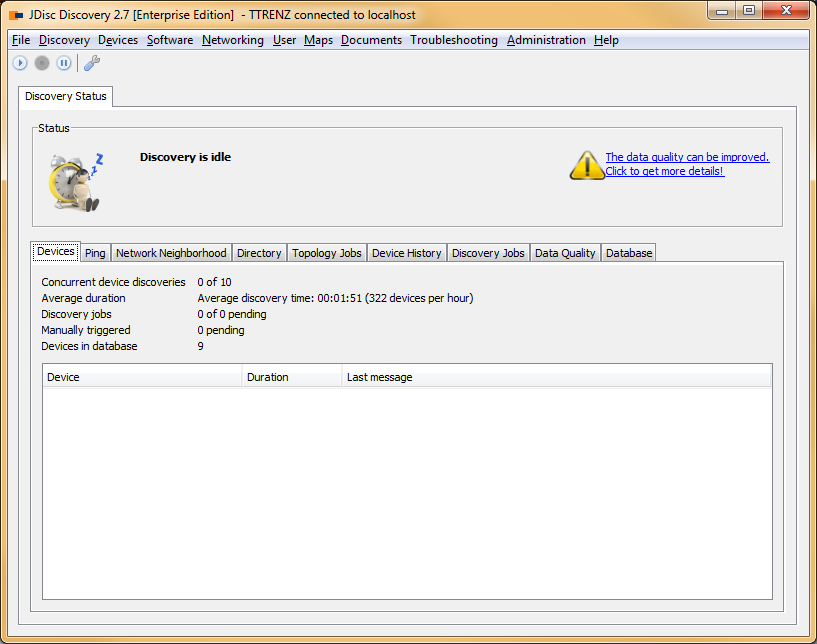
JDisc Discovery is a network inventory and documentation software that scans all kind of devices and determines hardware- and software information. The software gets used by IT administrators that use the software on a day-by-day basis, but also by network consultants that run the software occasionally on their projects. IT administrators usually have a deep understanding of the software and of network protocols and firewalls. As consultants do not use the software every day, they might get into trouble getting a good data quality. Network firewalls, missing or misconfigured access credentials might cause a poor discovery result.
Most network discovery tools are great collecting tons of information. But what happens, when something goes wrong? What happens, when firewalls block the traffic and don’t let the inventory product do its job? How can a user find the failing devices what to do about them? While most inventory products do very little on the troubleshooting side (some of them provide PDF troubleshooting documents), JDisc Discovery incorporates, since the beginning, a powerful rule engine that can provide hints on how to solve problems for a particular device.
Unfortunately, this features was somehow hidden and therefore, we published an article with the title Hidden Treasures – Part 1” in order to make it known to the user community.
The coming release “JDisc Discovery 2.7” will be a great step towards improved troubleshooting. While previous versions checked only a single device, JDisc Discovery 2.7 will check the whole database on the data quality. It will display a warning on a prominent part of the homepage, if the data quality is poor and can be significantly improved. Note that this is a preview and that the layout, dialogs and reports might change in the final version.
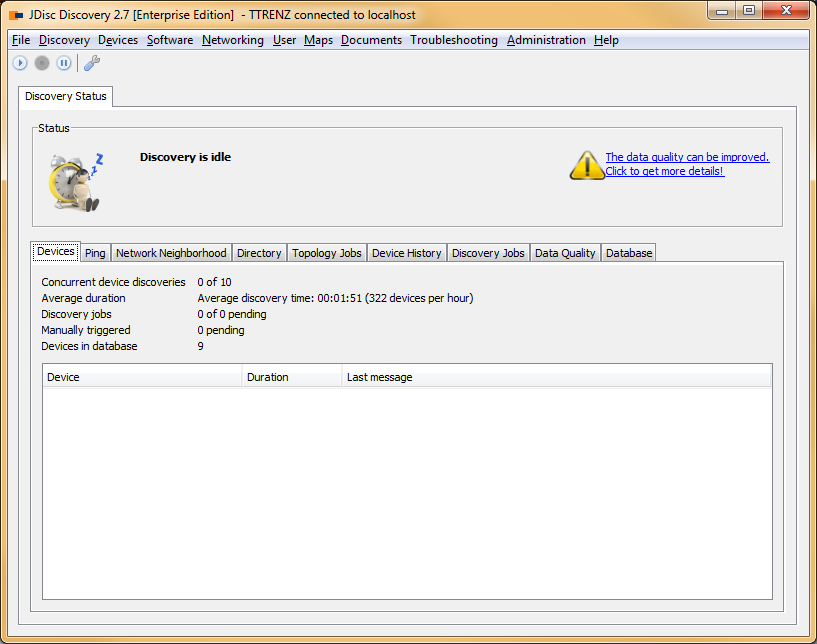
A poor data quality is often not the product’s fault. It is more a problem of missing or misconfigured access credentials, protocols or firewalls. Identifying those issues is essential, especially, when IT consultants perform an onsite assessment. Every hour costs money and JDisc is dedicated to reduce this time!
Click on the data quality link besides the warning sign to check the current data quality. The “Data Quality Meter” indicates for each operating system family (such as Windows, Unix, Linux, …) the data quality. The overall quality gets calculated by taking the average over all operating system families.
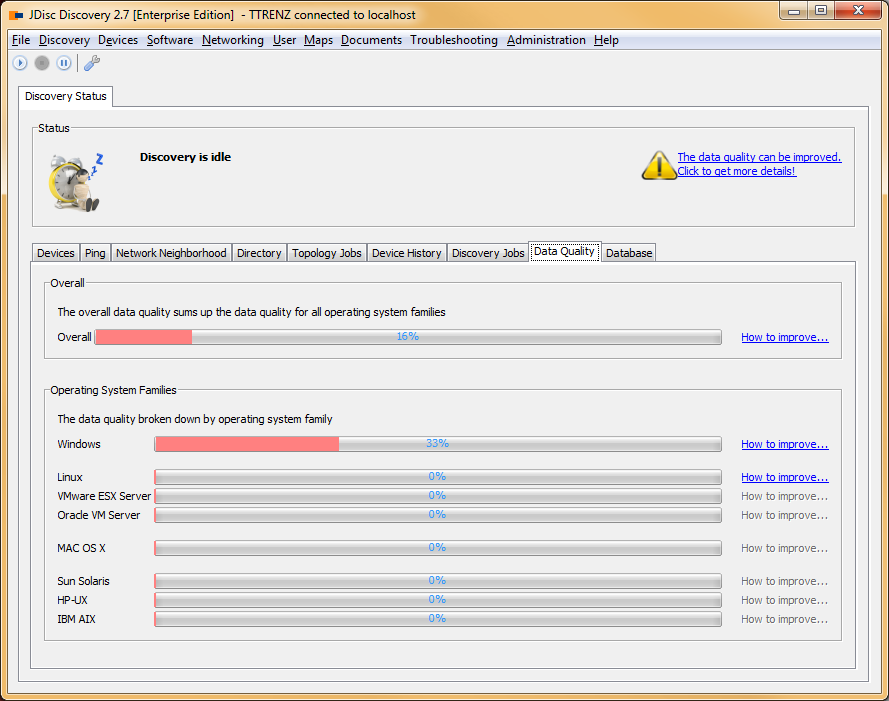
Colors indicate the data quality.
- red: poor data quality
- yellow: fair data quality
- green: good data quality
Follow the “How to improve” link to get a detailed list of how to improve the discovery result. That will open a new dialog which lists the actions to improve the result.
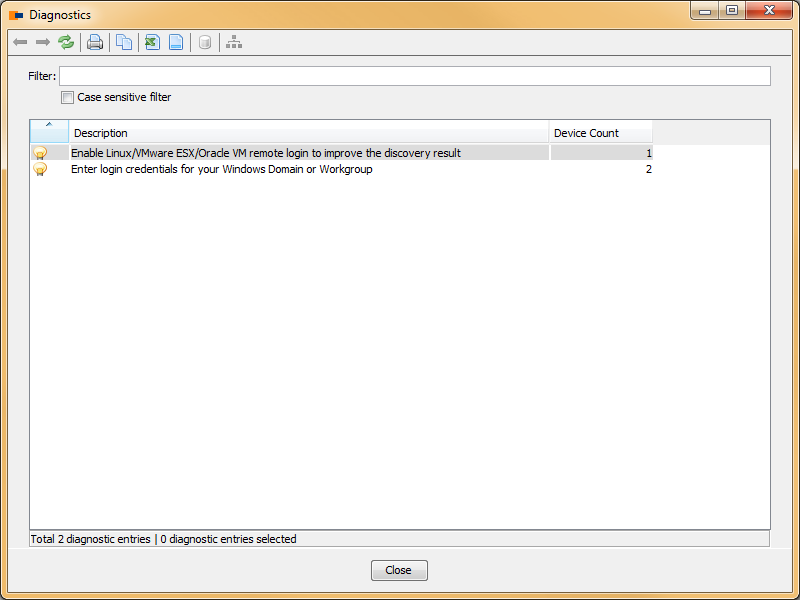
In this case, JDisc Discovery proposes to enable remote login for Linux and VMware computers to get an improvement for one device and to enter access credentials for a Windows domain or workgroup in order to get better results for two devices. Those devices usually do not expose a lot of information via standard protocols such as SNMP. They usually requires a login via telnet or SSH to discover the full set of information.
A doubleclick finally opens a new dialog with detailed instructions on how to configure JDisc Discovery for an improved data collection.
Addittionally (but not implemented yet), a user will be able to list the actual devices with data quality problems. This will help to quickly improve the quality in an iterative process.